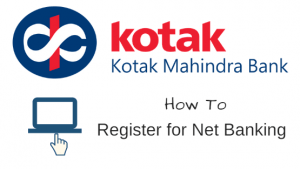News
Kotak net Banking: A Step-by-Step Guide , register and login
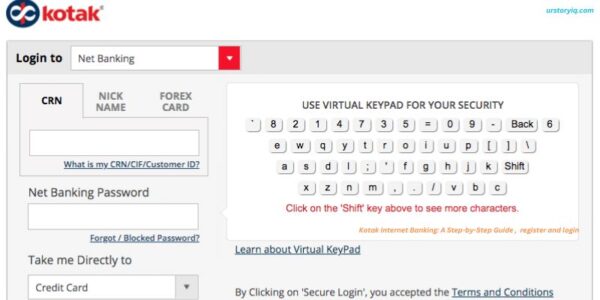
News
Dua Lipa Set to Host and Perform on SNL

Grammy award-winning artist Dua Lipa is gearing up to deliver a double treat for her fans. The 28-year-old singer will not only grace the stage of Saturday Night Live as a musical guest but will also take on the role of host.
It will be fascinating to witness how the pop sensation flexes her comedic muscles during the show.
The announcement was made by Saturday Night Live host Ryan Gosling during the latest episode. Dua Lipa is set to light up the screen in the upcoming episode airing on May 4, 2024.
Excitedly, the singer took to social media to share the news with her fans. She posted a photo on Instagram featuring the episode date alongside her name, doubling the excitement. In her caption, she expressed her anticipation for the upcoming gig.
https://www.instagram.com/p/C5ulxIcCowL/?utm_source=ig_embed&ig_rid=1d03a89f-b239-4a18-be13-f0963755f76a
Following the announcement, fans couldn’t contain their excitement. They flooded the comment section with playful puns like “Dual Lipa,” “Duo Lipa,” and “Double Lipa.”
Anticipation is high for this much-awaited episode, promising plenty of laughs and entertainment. With Dua Lipa onboard, viewers can expect vibrant musical performances alongside witty humor. Her remarkable songs and stage presence have solidified her position as one of the leading female artists in the industry today.
Dua Lipa’s global success is unparalleled among her peers, having clinched seven Brit Awards and three Grammys. She serves as an inspiration to many aspiring musicians.
Notably, Lipa made her acting debut in the 2023 blockbuster ‘Barbie,’ portraying the character of the mermaid Barbie in the year’s highest-grossing film.
Having previously graced SNL stages as a musical guest in 2018 and 2020, hosted by Natalie Portman and Kristen Wiig respectively, her return promises to be a highlight of the season.
News
Tom Cruise’s Annual Birthday Gifts to Dakota Fanning: A Heartwarming Tradition

The 30-year-old American actress Dakota Fanning recently sat down for an interview with Harper’s Bazaar, accompanied by her Ripley co-star, Andrew Scott. During their conversation, she revealed an interesting tidbit about her first mobile phone, which was gifted to her by none other than Tom Cruise.
This revelation came about when Scott correctly guessed the giver of Dakota’s inaugural cell phone.
Scott ventured, “Who gave Dakota her first cell phone? Okay, well it’s going to be some Hollywood icon … Tom Cruise?”
Confirming his guess, Fanning shared that indeed, the Hollywood icon had presented her with a Motorola Razr as a gift on her 11th birthday. This gesture stemmed from their work together in the 2005 blockbuster film War of the Worlds, where she portrayed his daughter.
Reflecting on the excitement of receiving such a gift at a young age, Fanning exclaimed, “Oh, my God, I was so excited.” However, she admitted that despite her enthusiasm, there wasn’t much practical use for it back then since she didn’t have anyone to contact.
She humorously pointed out, “You know, I was 11.” Nonetheless, she cherished the gift, feeling “so cool” to possess it.
Additionally, Fanning disclosed that Cruise’s generosity didn’t end there, mentioning that the Mission: Impossible star continues to send her birthday presents every year since that memorable birthday.
“Tom sends me a birthday gift every year, and has since that birthday,” Fanning revealed.
In response, Scott jokingly remarked, “So thoughtful. Really, really nice. He’s never given me anything.”
But Cruise isn’t the sole Hollywood luminary who has bestowed gifts upon Dakota. Given her early start in the industry, she has crossed paths with numerous industry legends.
In a recent appearance on Elle magazine’s “Ask Me Anything” video series alongside Andrew, Dakota reminisced about another memorable gift from the industry. She shared that while working with Kurt Russell on the 2005 film Dreamer, he presented her with a particularly special wrap gift.
“Kurt Russell gave me a horse,” she fondly recalled.
News
Kesha Takes Aim at Diddy: Tik-Tok Lyrics Change at Coachella

Kesha altered the lyrics of her debut single, “Tik Tok,” during her appearance with Reneé Rapp at the Coachella Valley. The 37-year-old singer surprised the audience when she took the stage on Sunday as a special guest.
The original lyrics of the 2009 chart-topping song go: “Wake up in the mornin’ feelin’ like P. Diddy/ Grab my glasses, I’m out the door, I’m gonna hit this city.”
“Tik Tok” dominated the No. 1 spot on the Billboard Hot 100 chart for nine weeks in early 2010.
With the famous rapper Sean Diddy Combs currently facing sexual assault allegations and criticism from many industry insiders, Kesha seized the moment to make a statement. Notably, Diddy’s residences were also raided by Homeland Security as part of a sex trafficking investigation.
During her performance on April 14, Kesha tweaked the lyrics to take a swipe at Diddy’s situation, singing, “Wake up in the mornin’ like, ‘F— P. Diddy.‘” She stood by her comments, reiterating them on her social media accounts.
In a post on Sunday night, Kesha wrote,
WAKE UP IN THE MORNING LIKE FUCK P DIDDY
— kesha (@KeshaRose) April 15, 2024
Throughout the performance, both Rapp and Kesha vocalized their sentiments and raised their middle fingers.
This isn’t the first time Kesha has expressed disapproval of Diddy. Following Diddy’s settlement of a lawsuit with Cassie Ventura, who accused him of sexual assault spanning over a decade, Kesha altered the song’s lyrics.
During her Only Love tour stop in Los Angeles in November 2023, Kesha sang, “Wake up in the morning feeling just like me.”
Further allegations against Diddy surfaced over time, with other women sharing similar experiences. In February of this year, music producer Rodney “Lil Rod” Jones alleged that the rapper had harassed him as well.
-
Technology6 years ago
Developing Workplace Face Recognition Devices and Controls
-

 Business News5 years ago
Business News5 years agoFacts to know about commercial closing
-
Home Advice6 years ago
Things to Remember When Shopping For Recycled Plastic Adirondack Chairs
-
Technology6 years ago
Use WhatsApp Web Login on PC
-
Entertainment6 years ago
Meanings of WhatsApp Symbols, Emoticons
-

 Education5 years ago
Education5 years agoHuman Body And Its Interesting Features
-
Entertainment6 years ago
Ganesh Chaturthi Songs (Mp3, DJ Songs, Remix) Ganpati Songs Free Download
-

 Sports News4 years ago
Sports News4 years agoHow to Build a Perfect Fantasy Cricket Team?